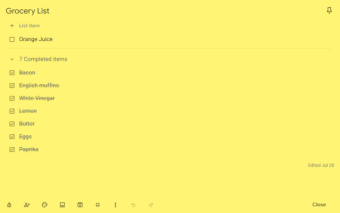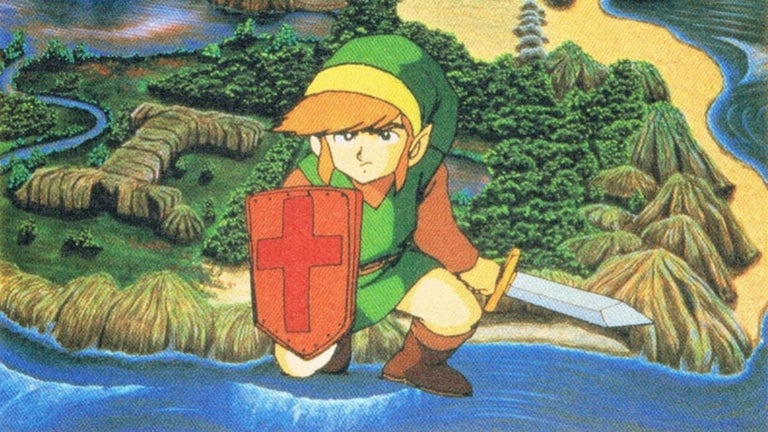How to Edit Your Google Keep Notes
This extension lets you edit your Google Keep notes using the full browser window.
For those of you that don't know what Google Keep is, here's the short version: It's a simple app that lets you create notes, keep them organized, and share them with your friends. You can add photos, too.
You can add a new note, change an existing one, or delete one. To add a new note, click the + icon in the bottom left corner, enter a title, add a description, and then click "Add Note".
To edit an existing note, simply click the pencil icon on the right side of the note. Once you've made changes to the note, you can share it with your friends.
For more details, please refer to the Google Keep app's help documentation.